Evaluating CALL Software/Courseware
H. Describe some of the good or unique features about the program.
From my opinion, this program can substitute a teacher itself for this particular area (punctuation). The visual and audio (interactive) displayed is indeed motivating. Aside of that, the user interface is quite easy to maneuver surprisingly. Plus, it’s a stand-alone program; meaning no INSTALLATIONS needed. Just pop in the CD, enter program and learn.
I. List any weaknesses of the program.
The Language Level- From first hearing, the language level is considered at an intermediate level. Not to say that it is inappropriate but when it comes to rule explanation, I feel that students could not comprehend it at all.
Accent- The accent is definitely a huge problem to beginner levels. How can explanations be understood if the accent sounds alienated further more, advance level English? Definitely not suitable for young learner’s.
J. What setting best used in?
From my opinion, independent study lab (with no teacher) is the best setting. My reasons are:
-Its an interactive program. A third party may distract in the learning process. For example, a student doing a game exercise is interrupted by the teacher’s explanations. It usually spoils the learning process because the attention span is divided.
- Explanations are well embedded. Why need extra lectures?
- Markings and scorings are done by the A.I. of the software. No need extra markers as the exercise is devised according to perfection of the A.I.’s (unless there is an error in programming)
K. Did the program achieve its intended goals/objectives?
Yes, it has. The program consists of nearly all topics within Punctuation (Western Syllabus). By the end of the session, students are able to comprehend and apply punctuation in their language learning process.
L. Would you use and recommend this program? Why?
From my opinion, I would only use this program for students who have an English background or those who has an earlier grasp of English. It is because, although explanations are provided, the language level is still higher than our average Malaysian English level ( those who aged 9-14). Another matter to reconsider is the speech. The speech is articulated and spoken for those who are born with English as their mother tongue. Not suitable for beginner learners I assume.
CALL/CALLT Website Evaluation
1. Who are the users the website/websites is/are targeting?
From my opinion, students and teachers.
From the main page, there exists an option whether you would choose your profile as a Teacher or as a Student. Meaning, the website has dissected itself into two different purposes in terms of educating, and guiding both teachers and students. As you can see, the teacher portal has its own examples of exercise for the teacher to use and apply in class. As for the student, online education is accessible. The student has the option to learn by him/herself via online help and also through own navigation. If any help is required, there is a link named ‘Site Tour’. It gives basic information of how to use the website.
2. What sort of things are the application users expected to do with regards to learning and using (or even manipulating) the content?
Since there are two different types of user types, I will explain it both. Firstly, the Teacher mode.
Teacher:

In the teacher mode, the website lays out a variety of options of how to teach English using the website. From the image above, each link displays the content of their respective directories. For example, Teaching Grammar; under that link, a list of contents ( conditionals, modals, noun clauses, nouns: count/non-count, passive voice, simple past, past progressive, simple present, present progressive and tense review) is displayed for the teacher to use or apply during teaching period.
Student:

In the student mode, exercises and drills are based on real life experience. From the image above, student has the option to choose what type of condition/environment the activity should be. After selecting the preferred choice, a series of questions or exercises will be followed regarding grammar and comprehension. Aside of learning language, the students also may learn social skills and such based on real life examples.
3. What sort of computer skills are the application users expected to have in order to operate/access/use the application?
After trying out the website and examples myself, I think users with internet browsing knowledge is needed. Simple clicking and exploring is all needed in understanding the content and manipulating for own learning experience. Well, aside of tweaking the slow connection, I do not think that various computer skills are needed to use this website.
4. While you are "playing"/"accessing"/"assessing " the website, does it remind you of anything you do (or have done) in a classroom, or with the teacher, or with a fellow classmate, or in self-study?
Yes it does. Some of the activities relates to my English classes during my secondary years. For example, during my English classes back in form 3, there was a topic about how to start a conversation regarding close relationships/dating. And the class was in uproar due to the fact that neither knows how to properly engage such a conversation without being ashamed or being laughed back at. Refer to the picture below:

In this website, under student user, the application user is able to engage a conversation that involves situation whereas the student wont be ashamed to try out. When they feel confident enough, then they can try it out later with their friends without feeling too ashamed as those who would suddenly become stage fright under the same situation. In other words, it is like a simulation but involves grammar practice. Here is an example of one of the activities:
Jane Err: Relationship Advice
5. What setting will the website be best used in: independent study lab with no teacher available, lab associated with a class, a teacher-led class with one or few computers?
From what I have read and analyzed, I think the website is best used in lab associated with a class. One of the major reason why I chose that setting is due to the level of medium used and the culture displayed in the website. If the class is within the beginner level, a teacher must be around to properly translate the activities and the different meanings of the western culture itself. We do not want the student to misinterpret of what is being taught.
If the students are at intermediate level or more, self study is also optional if teacher thinks the student is ready for self-explore of the website.
6. Can you pinpoint some theories of language learning and/or teaching underlying the application?
Well, this particular website relies mostly on real life experience or simulations to teach English. Therefore a lot of reading and cognitive process in involved in applying the language itself. The theories that is used for this particular website is the 'Whole Language Theory' and 'Sociocultural Theory' The rules are not drilled directly into the application users, but it is embed within the lesson, exercises, quizzes and games. Students are deliberately exposed to these methods so they could assimilate the meaning, structure, and their phonemic pronunciation. In other words, the learning process happens subconsciously and without hassle of giving broad explanations of how things work.
7. How well are the Vygotsky's constructivist theory of learning and Gardner's Multiple Intelligence theory applied to the chosen website?
I say, Vygotsky's contructivist theory is nailed pretty much all over this website. Teachers as facilitators are pretty much applied within the learning process. A lot of assimilation are made and the focus is definitely towards social interactions in means of learning the language.
"Knowledge is thus a product of humans and is socially and culturally constructed"
(Ernest 1991; Prawat and Floden 1994)
The above quote are from constructivist scholars who agree with Vygotsky. In other words, learning is a social process in this website.
As for Gardner's Multiple Intelligence Theory, I could recognize only two intelligence which are Verbal-Linguistic and Interpersonal. And I may add, nearly 80% of the activities requires social developments parallel with the language learning process. Therefore, the Interpersonal intelligence is a definite green light in this website.
8. In 1980’s and early 1990’s, there was a major debate on whether the computer was a master of or a slave to the learning process (Higgins and Johns, 1984). In relation to your evaluation, is the computer a replacement for teachers, or merely an obedient servant to students?
From my point of view, computers can never be a replacement for teachers, because, knowledge is not just about facts. To apply knowledge, interactions are needed as the mind development requires stimulation to help to further understanding. The website itself has a comment link for criticism, which means, all games and exercises in the website are not perfect for all learners. If there is a suggestion, the website founders would like to hear out or at least tweak their exercises for a better response from the application users.
The world is still developing and within time, A.I's will exist to help teachers to educate young minds. But, an A.I. is still considered a tool. There will exist errors or questions that requires a mixture of facts and emotional factors that should be considered when answering questions. Can an A.I. recognize taboos and such? For now, I don't think so.
9. Would you like to use the website yourself in your future work?
In terms of language proficiency, learning or teaching careers, yes I would use this website. I do believe that learning English nowadays does not entirely rely on the Behavioristic theory anymore because students are getting smarter. If I was given an option to learn English, I would choose the fun way, which is interacting and social activities. Therefore, if I were to proceed with the teaching career, I will use this website and try to teach English using the non-orthodox way (orthodox -repetitive drills and rule memorizations).
10. Suggestions/Recommendations.
There would be one suggestion, the website founder should categorized the activities to the three levels (beginner, intermediate, expert). Doing so would cut the teacher and students time in selecting the appropriate activities/exercises/quiz of their desired level. We don't want a beginner student to start choking in the beginning of the lesson, do we?
http://www.eslpartyland.com/students/inter.htm
ESL Websites
Excellent ESL Websites
Activities for ESL Students http://a4esl.org Play games, take quizzes, read grammar, and practice vocabulary
Dave’s ESL Cafe http://www.eslcafe.com Easy to use, lots of activities, including games, quizzes, pronunciation practice, and stories
Karin's ESL Partyland http://www.eslpartyland.com Lots of great ESL activities
About.com ESL Guide http://esl.about.com/homework/esl/ Quizzes and tests for different levels; employment opportunities for nonnative speakers
EnglishCLUB.net http://www.englishclub.net/grammarAll levels can play games, take quizzes, and read stories and jokes
English Pagehttp://www.englishpage.com/ For all skills, lots of activities, exchange messages with other students, and ask questions
Randall’s ESL Cyber Listening Lab http://www.esl-lab.com Excellent listening practice
Purdue University's Online Writing Lab http://owl.english.purdue.edu/ A great place to learn more about writing and grammar
Vocabulary (Greek and Latin roots) http://www.kent.k12.wa.us/KSD/MA/resources/greek_and_latin_roots/transition.html
Labels: ESL websites 0 Comments


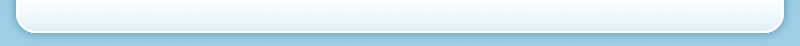
Recent Comments